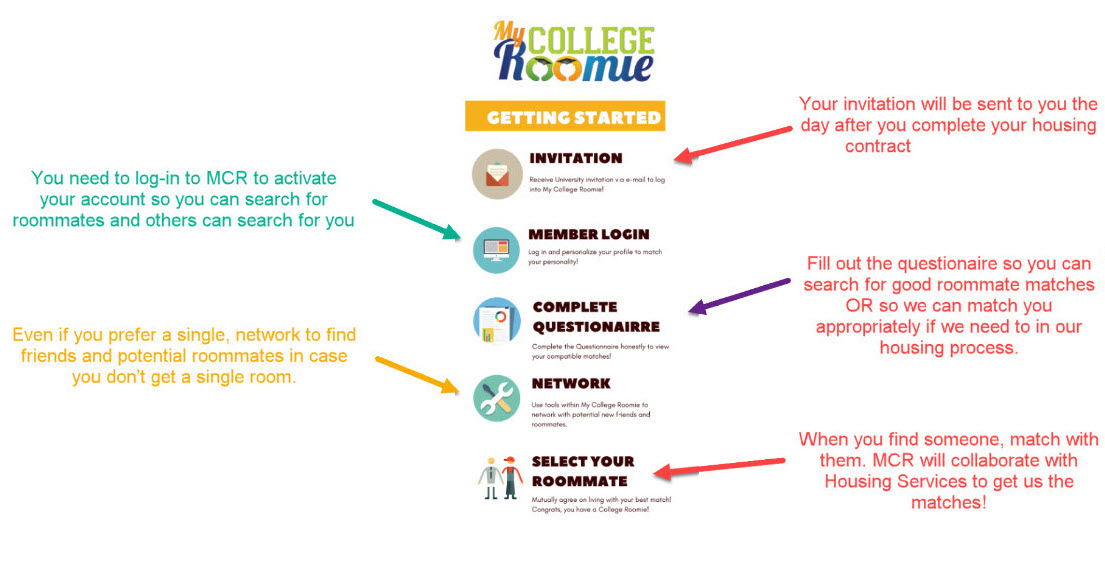Finding a Roommate

After you have completed the Housing Contract, you will be able to complete your profile and match with potential roommates!
The Basics
Over 50% of incoming students choose to "go random" when it comes to their roommate - you fill out your profile and questionnaire, and we assign your roommate based on those answers. However, if you want to connect with other first-years and find your own roommate, or live with someone you already know, you can do that as well.
To accommodate all students, halls are pre-designated by gender based on the enrollment numbers of a given class.
When completing your Housing Contract, you will select your gender preference as single gender, co-ed, or all-gender floor. You will also have the opportunity to indicate if you are interested in Theme Housing.
Lehigh assigns rooms based on the preferences you indicate. A random process will be utilized to determine your housing assignment along with others who have made similar selections.
If you are matched with a roommate using the information you provide through My College Roomie, you will be placed together whenever possible. Please be sure that your gender and theme preferences match those of your roommate.
Invitations to join My College Roomie will be sent out 24-36 hours after your submit your contract, and your profile and matches must be completed by June 21st at 11:59 PM (EST).
Connect Using MyCollegeRoomie

After you complete your Housing Contract, you will receive a welcome email from MyCollegeRoomie, aka MCR (MyCollegeRoomie@mycollegeroomie.com), to your Lehigh email address. Follow that link to set everything up
Step 1: Create Your Profile
Add your photo and populate your interests and hobbies so others can know a bit about you!
Step 2: Complete Your Questionnaire
This is what will help you determine potentially compatible roommates. Your match scoes for other users should generate within a few minutes.
Step 3: Network & Engage
Review your matches and begin connecting with students who appear compatible. Please note, you may need to give the system 24 hours to compute matches for you.
Step 4: Add Friends
You must be Friends with someone before you can send them a Roommate Request. At this point, you can also connect with someone you already know you want to live with as long as you have both complete your Housing Contract and all previous steps.
Step 5: Match with a Roommate
When you find someone you want to live with, send each other Roommate Requests! Make sure that your gender and theme preferences match each other so we can put you in the same room.
Download the MyCollegeRoomie iOS or Android mobile app via the Apple App Store or Google Play Store!
Need Additional Help or Resources? Click on the Get Help menu button within MCR, or visit the MyCollegeRoomie Support Page. It contains many "How-To" videos for anything you may wish to do within MCR!
Helpful Tips and Information
Matches will increase over time:
- Your compatibility matches are based on how many students have completed their profiles. If you fill out your questionnaire within the first few days after MyCollegeRoomie opens, you may see only a few matches at first. Don't worry - more will appear as others join. We recommend checking back regularly to explore new connections.
If you already know your roommate:
- You and your preferred roommate must both complete profiles and questionnaires in MCR. Then, you can search for them, Add Friend, and send the Roommate Request once they accept your friend request. Be sure that they accept your roommate request too - this cinforms the match
If you do not have a specific roommate in mind:
- Complete your profile and questionnaire, then begin exploring your matches as they appear. If you don't find a roommate by June 20, that's completely okay! We will use the information from your Housing Contract and MyCollegeRoomie profile to match your with a compatible roommate.